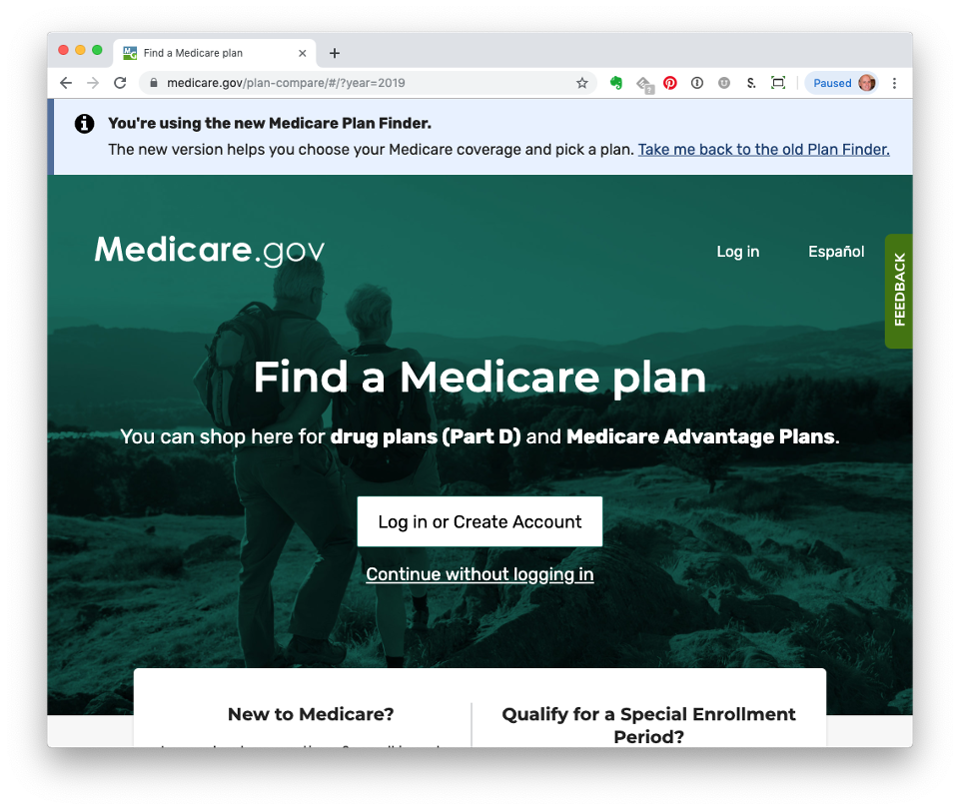The Medicare Plan Finder and Open Enrollment in 2020.
65 Incorporated
Last fall, just in time for the 2019 Open Enrollment Period, the Centers for Medicare and Medicaid Services (CMS) introduced the new Medicare Plan Finder. The press releases almost made it sound like the greatest thing since sliced bread. However, once those who help Medicare beneficiaries started working with it, the reviews did not live up to the hype. In fact, during the last quarter of 2019, I wrote nine posts about the various issues with the new tool. In my view, it just did not do the same job as its predecessor, dubbed the Legacy Plan Finder.
In the year since its release, there have been many improvements in the Plan Finder but there’s still work to be done. Let’s take a look at the various sections of the tool.
“Add prescription drug” page
One of the most significant updates regards the frequency of medications. You can specify a frequency of every one, two, three, six or 12 months when looking for 2021 plans.
Let’s use Shingrix, the shingles vaccine, as an example to show the significance of this change. This vaccine is administered in two doses, once every six months. When searching for plans for those who were enrolling in 2020, you can enter the number of doses for one, two or three months. Instead of adding two Shingrix doses to the drug list, this frequency adds four, artificially inflating a person’s annual costs by $250 to $400. For 2021 plans, being able to enter only one dose every six months will result in more accurate cost estimates.
Speaking of Shingrix, the default packaging (the one that appears after you click “Add Drug”) is “Vial of 1 suspension, reconstituted (sold in pack of 10).” Working with a client, I did not catch that. As a result, her total costs jumped to almost $1,000 and put her into the donut hole. Going forward, I’ll make sure to change that to just one vial every six months.
“Choose up to 5 pharmacies” page
As originally introduced in fall 2019, the Plan Finder allowed you to choose three pharmacies. You can now select up to five, which can be a mix of four retail and mail order or five retail pharmacies.
Another new option: You can search for a pharmacy in three different ways. 1) Enter a zip code and name to find a specific pharmacy. 2) Enter just a zip code to find pharmacies in one location. 3) Enter just a name to find all locations of a particular chain in the area.
An interactive map displaying pharmacy locations takes up about half the page. I think it’s distracting but some may find it helpful.
Available plans page
As previously reported, these pages now display the plans in order of lowest drug + premium cost, a big change from last year. There are several other enhancements.
There is a link to change locations, and the county is noted so you know where you are at any given time while comparing plans.
Click “edit drugs and pharmacies” to go back to the drug entry page. You no longer have to click the back button multiple times. When done editing drugs, you’ll go to the pharmacy page.
There are more “filter plans” options. For drug plans, you can look for those accepted across the US. You can filter Medicare Advantage plans by additional benefits and type of plan (HMO, PPO, PFFS, and MSA). For both drug and Advantage plans in 2021, you can filter for those that offer insulin savings (Senior Savings Model’s $35 insulin). If you are interested in Special Needs Plans (SNP), click on the link right above the first plan listed.
The listing for MSA (Medicare Savings Account) plans notes the plan’s deductible, the yearly deposit from the plan into the account and the individual’s responsibility. For example, the deductible is $5,000; the yearly deposit from the plan is $1,500, and your responsibility, $3,500.
Plan details page
A new section lists the chosen pharmacies and identifies the status (standard or preferred). There are links to change pharmacies (back to the choose pharmacy page). Make a change, click done and you’re back to the plan details.
The plan details page notes that limits, including referral and prior authorization requirements, apply to both HMO and PPO plans. It takes lots of clicks to see them all but beneficiaries will know that rules apply.
What still needs to be done
The Plan Finder is heading in the right direction but it needs to keep going. Here’s my list of items CMS should address.
- Implement a way to save information in an anonymous search. I know I sound like a broken record, but this is so very important.
- Add identifying information to the plan details page. It would be helpful for the page to note the plan year and zip code.
- Highlight changes to the plans that will happen in the new year. The Legacy Plan Finder identified whether a plan’s name would change or noted that a particular plan would not be available next year.
- Fix the PDFs and print files. This was on my wish list in December 2019. The information for a single plan’s details now is clean; however, the comparison still has sections that overlay other sections, obliterating phone numbers or cost information, or cutting off information at the bottom or top of pages.
- Add the detailed information about members choosing to leave the plan back into the star ratings. Like its predecessor, the Plan Finders has a star rating for this, with the instruction that more stars are better because it means fewer members chose to leave the plan. But how many fewer chose to leave a four-star plan as compared to a two-star plan? The Legacy Plan Finder included more details about the reasons they left a plan, by percentage, such as for cost, providers not in network, and problems getting information. For example, “6% of members chose to leave this plan, primarily because of problems with the cost of care.”
Hopefully, during this year’s Open Enrollment Period, the Plan Finder will help, and not hinder, finding the best plans. Time will tell.